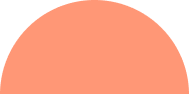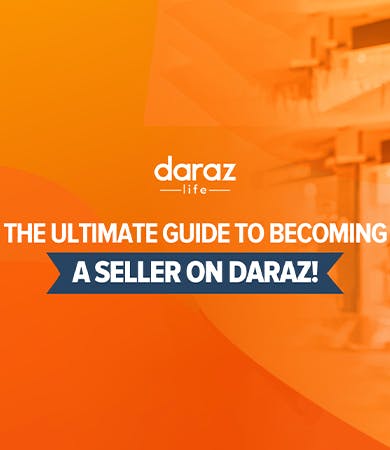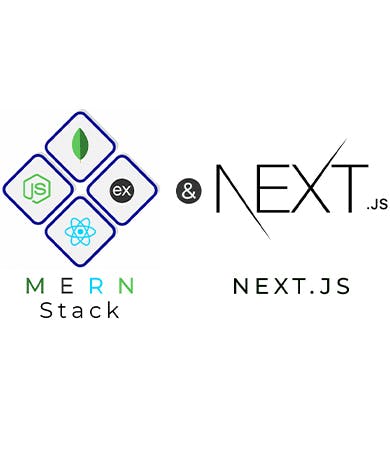How to Start Your Online Daraz Store in Pakistan Without Hassle?

With the increasing popularity of e-commerce, more and more entrepreneurs are turning towards online platforms to establish their businesses. In Pakistan, Daraz has emerged as a leading online marketplace, providing a vast customer base and extensive reach. If you’re looking to start your online Daraz store in Pakistan without any hassle, this guide will walk you through the essential steps to get you started.
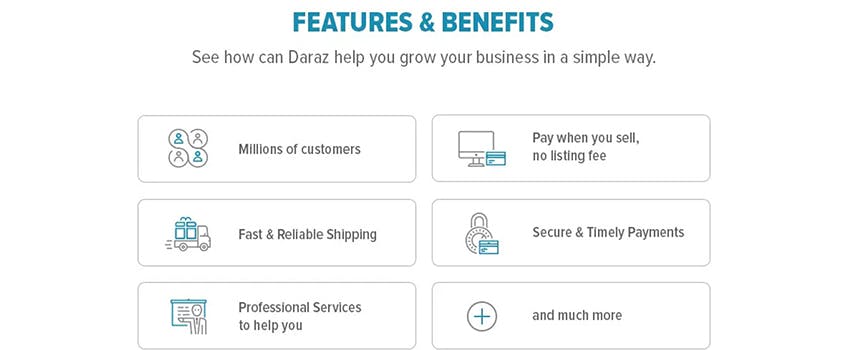
What is the Purpose of Selling Products on a Daraz Store?
Selling products on a Daraz store serves several purposes for entrepreneurs in Pakistan. Firstly, it allows you to tap into a massive customer base, reaching potential buyers across the country. Secondly, Daraz provides a trusted platform that enhances the credibility and visibility of your brand. Thirdly, selling on Daraz gives you access to various tools and resources that simplify the process of online selling, including fulfillment and logistics services. Finally, it enables you to leverage the growing trend of e-commerce and capitalize on the convenience and accessibility it offers to customers.
Why Choose Online Daraz Store?
There are several compelling reasons to choose Daraz store as your online selling platform in Pakistan:
- Extensive Reach:
Daraz boasts a significant customer base, providing you with exposure to a wide audience and potential customers throughout the country.
- Trusted Marketplace:
Daraz is a well-established and reputable platform, known for its robust buyer protection policies and secure payment system. This helps build trust with customers and enhances your brand credibility.
- Marketing and Promotion:
Daraz invests in marketing campaigns and promotions to attract customers, giving your products increased visibility and the potential for higher sales.
- Integrated Fulfillment Services:
Daraz offers fulfillment services that simplify the logistics of storing, packaging, and shipping products, saving you time and effort.
- Seller Support:
Daraz provides seller support services to assist you with any queries or concerns you may have throughout your selling journey.
What are the Pros & Cons of Choosing Daraz?
Pros:
- Established Customer Base:
Daraz provides access to a large customer base, increasing the chances of your products being discovered and purchased.
- Brand Visibility:
Selling on Daraz can enhance your brand visibility and credibility, as customers recognize and trust the platform.
- Easy Setup:
Setting up a Daraz store is relatively straightforward, with user-friendly interfaces and step-by-step guidance.
- Marketing and Promotional Opportunities:
Daraz organizes regular sales events and campaigns, allowing you to leverage these marketing opportunities to boost your sales
Cons:
- Competition
With the growing popularity of Daraz, competition among sellers can be intense. You need to differentiate your products and offer competitive pricing to stand out.
- Seller Fees
Daraz charges fees for using its platform and services, which can impact your profit margins. It’s important to carefully analyze the costs and benefits before starting your store.

Which Steps Need to Be Done in Order to Run a Successful Online Daraz Store?
- Research and Planning:
Before diving into the world of online selling, it’s crucial to conduct thorough research and create a solid plan. Familiarize yourself with the Daraz platform, its policies, and the products that sell well on the platform. Identify your target market and competition to gain insights into customer preferences and potential challenges. Determine your unique selling proposition (USP) to stand out in the crowded marketplace.
- Register as a Daraz Seller:
To sell on Daraz, you need to register as a seller on their platform. Visit the Daraz seller center website and fill out the registration form. Provide the necessary information such as your name, contact details, and business details. Once your registration is approved, you will receive login credentials to access the seller center.
- Set Up Your Online Daraz Store:
After registering, it’s time to set up your online store. Customize your store’s appearance by uploading a logo, banner, and product images that reflect your brand identity. Write compelling product descriptions and ensure your inventory is well-organized. Pay attention to details like pricing, product variations, and shipping options to enhance the customer experience.
- Product Sourcing and Inventory Management:
Decide on the products you want to sell and plan your inventory accordingly. You can either manufacture your own products or source them from suppliers. Conduct market research to identify reliable suppliers who offer quality products at competitive prices. Establish a system for inventory management to ensure smooth operations and avoid stockouts.
- Optimize Product Listings:
Optimizing your product listings is crucial to improve your visibility on Daraz. Use relevant keywords in your product titles and descriptions to enhance searchability. Provide accurate product information, including dimensions, specifications, and usage instructions. Use high-quality product images from multiple angles to showcase your products effectively. Offering competitive pricing and attractive discounts can also help boost sales.
- Fulfillment and Shipping:
Daraz offers various fulfillment options, including self-fulfillment or utilizing their logistics services. Evaluate the pros and cons of each option based on your business requirements. If you choose to use Daraz’s fulfillment services, ensure that your products are packaged securely and ready for pickup. If you opt for self-fulfillment, establish a reliable shipping system to ensure prompt and efficient delivery to customers.
- Promote Your Online Daraz Store:
To drive traffic to your online store, it’s crucial to promote your products and brand. Leverage social media platforms to create a strong online presence and engage with potential customers. Utilize digital marketing techniques such as search engine optimization (SEO), social media advertising, and email marketing to reach a wider audience. Collaborate with influencers or bloggers to create buzz around your products.
- Customer Service:
Providing exceptional customer service is key to building trust and loyalty. Respond promptly to customer inquiries and resolve any issues or complaints in a timely manner. Incorporate customer feedback into your business strategies and continuously improve your products and services based on their needs.
- Analyze and Adapt:
Regularly analyze your store’s performance using Daraz’s seller analytics and other tracking tools. Monitor key metrics such as sales, conversion rates, customer reviews, and return rates. Identify trends and patterns to make data-driven decisions and optimize your store accordingly. Stay updated with the latest industry trends and adjust your strategies to stay competitive.
In short, starting an online Daraz store in Pakistan offers immense opportunities for entrepreneurs to tap into the thriving e-commerce market. By choosing Daraz as your selling platform, you can benefit from its extensive reach, trusted reputation, integrated services, and promotional opportunities. However, it’s important to carefully plan, optimize your listings, provide excellent customer service, and constantly analyze and adapt to maximize your chances of success.
Remember, building a successful Daraz store requires time, effort, and dedication. Stay focused on your goals, continuously improve your offerings, and prioritize customer satisfaction. With the right strategies and a commitment to delivering value, you can establish a thriving online business on the Daraz platform.
Good luck on your journey to starting your own online Daraz store in Pakistan!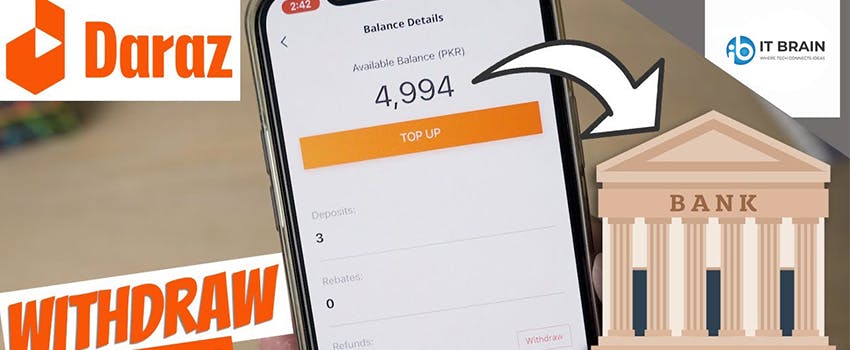
How to withdraw money from Daraz wallet?
- Open the Daraz app on your mobile device or visit the Daraz website on your computer.
- Log in to your Daraz account using your registered email address and password.
- Once logged in, locate and click on the “My Account” or “Profile” section, which may be accessible through a menu or a user icon.
- Look for the “Wallet” or “Daraz Wallet” option and click on it to access your wallet.
- Within the wallet section, find the option for “Withdraw” or “Withdraw Funds” and click on it to proceed.
- Choose your preferred withdrawal method. Daraz may offer various options such as bank transfer, mobile wallet transfer, or other supported payment gateways.
- Enter the required details for the selected withdrawal method, which may include bank account information, mobile wallet details, or other necessary information.
- Review the information for accuracy and confirm the withdrawal request. You may need to enter a security code or complete additional verification steps.
- Wait for the withdrawal to be processed. The time it takes can vary depending on the payment method and Daraz’s processing time.
- Check your bank account, mobile wallet, or chosen withdrawal method to ensure that the funds have been successfully transferred.
It’s important to note that the specific steps and options for withdrawing money from your Daraz wallet may vary based on the country you are in and the features available on the platform. If you encounter any difficulties or have specific questions about the withdrawal process, it’s recommended to reach out to Daraz’s customer support for further assistance.

How to create Daraz seller account?
To create a seller account on Daraz, please follow these steps:
- Visit the Daraz website (www.daraz.com) or download the Daraz Seller app from your mobile app store.
- On the Daraz homepage, locate and click on the “Sell on Daraz” or “Become a Seller” option. This will usually be found in the footer section of the website or as a prominent button on the app.
- You will be directed to the seller registration page. Click on the “Register” or “Sign Up” button to proceed.Fill in the required information in the registration form. This typically includes your name, email address, phone number, and password. Make sure to provide accurate and valid information.
- Read and accept the terms and conditions, as well as any other agreements or policies provided by Daraz. Complete the verification process. Daraz may send a verification code to the provided phone number or email address. Enter the code in the designated field to verify your account.
- After successful verification, you will be directed to the seller dashboard or a setup wizard. Follow the instructions provided to set up your seller profile. This may include providing additional details about your business, such as your store name, location, product categories, and payment preferences.
- Upload necessary documents. Daraz may require certain documents to verify your identity and business, such as your national ID, business registration documents, or bank account details. Ensure that you have the required documents ready and follow the instructions to upload them securely.
- Configure your store settings, including shipping options, return policies, pricing, and product listings. Familiarize yourself with Daraz’s seller guidelines and best practices to optimize your selling experience.
- Start listing your products. Use the provided tools and templates to create product listings with accurate descriptions, high-quality images, and competitive pricing.
- Once your products are listed, they will be available for sale on Daraz. Manage your orders, inventory, and customer interactions through the seller dashboard or app.
- Monitor your sales, customer feedback, and ratings regularly. Make adjustments to your listings and strategies based on market trends and customer preferences to maximize your sales potential.
If you encounter any difficulties during the registration process or have specific questions, it’s recommended to reach out to Daraz’s seller support or refer to their documentation and resources for further assistance.

How to use Daraz voucher?
To use a Daraz voucher on your Online Daraz Store, you can follow these steps:
- Visit the Daraz website or open the Daraz app on your mobile device.
- Log in to your Daraz account using your registered email address and password. If you don’t have an account, you can create one by signing up.
- Browse through the products available on Daraz and add the desired items to your cart by clicking on the “Add to Cart” or “Buy Now” button.
- Once you have added all the items you want to purchase to your cart, proceed to the checkout page.
- On the checkout page, you should see an option to enter a voucher or promo code. Look for a field labeled “Enter Voucher Code” or something similar.
- Enter the voucher code exactly as it appears, including any uppercase or lowercase letters and special characters. Take care not to include any extra spaces before or after the code.
- After entering the voucher code, click on the “Apply” or “Redeem” button next to the voucher code field. The discount or benefit associated with the voucher should be applied to your order.
- Verify that the discount or benefit has been applied correctly. You should see a reduction in the total order amount or any specific benefits associated with the voucher, such as free shipping or a percentage discount.
- If the voucher code is valid and applicable to your order, proceed with the checkout process by providing the required information, such as shipping address and payment method.
- Complete the order by confirming the payment and placing the order.
It’s important to note that the specific steps for using a Daraz voucher may vary slightly based on the platform’s interface and any specific terms and conditions associated with the voucher. If you encounter any difficulties or have specific questions about using a Daraz voucher, it’s recommended to refer to the voucher’s terms and conditions or reach out to Daraz’s customer support for further assistance.

How to return on Daraz?
To initiate a return on Daraz, you can follow these steps:
- Visit the Daraz website or open the Daraz app on your mobile device.
- Log in to your Daraz account using your registered email address and password. If you don’t have an account, you can create one by signing up.
- Locate and click on the “My Orders” or “Order History” section. This section will display all your previous orders on Daraz.
- Find the order for which you want to initiate a return and click on it to view the details.Within the order details page, look for the option to “Return” or “Initiate Return.” It may be located next to the item you wish to return or at the bottom of the page.
- Click on the “Return” or “Initiate Return” option, and a return request form will appear. Fill out the return request form with the required information, including the reason for return and any additional comments or details. Be as specific as possible to ensure a smooth return process.
- Review the return information you have provided and make sure it is accurate. Submit the return request by clicking on the “Submit” or “Initiate Return” button.
- After submitting the return request, you will receive a confirmation message or email with the details of your return request. Daraz’s customer support team will review your return request and may contact you for further information or instructions.
- Once your return request is approved, you will receive instructions on how to proceed with returning the item. This may involve scheduling a pickup or dropping off the item at a designated location, depending on the return policy and logistics in your area.
- Follow the instructions provided by Daraz for returning the item. Make sure to package the item securely and include any necessary documents or accessories.
- Return the item as instructed, either by scheduling a pickup or delivering it to the designated location. After Daraz receives the returned item and verifies its condition, you will be eligible for a refund or replacement based on the return policy and your preferences.
- It’s important to note that the specific steps and return process may vary based on the country you are in, the seller’s return policy, and the type of item you are returning. If you encounter any difficulties or have specific questions about the return process, it’s recommended to reach out to Daraz’s customer support for further assistance.

How to transfer money from Daraz wallet to Easypaisa?
Here is how to transfer money from a Online Daraz Store wallet to Easypessa account.
- Open the Daraz app on your phone and log in to your account.
- Tap on the ‘Account’ menu and select ‘Daraz Wallet’.
- Under the available balance, tap on ‘Details’.
- Click on ‘Withdraw’ next to Refunds.
- Enter the amount you want to withdraw and select your bank account.
- Provide your account holder name, IBAN number, and bank branch, then click ‘Withdraw’.
- Choose the option to verify through an SMS code.
- Enter the SMS code received on your phone number and click ‘Verify Code’.
How to track Daraz order?
To track your Daraz order, you can follow these steps:
- Visit the Daraz website or open the Daraz app on your mobile device.
- Log in to your Daraz account using your registered email address and password. If you don’t have an account, you can create one by signing up.
- Locate and click on the “My Orders” or “Order History” section. This section will display all your previous orders on Daraz.
- Find the specific order you want to track and click on it to view the details.
- Within the order details page, you should see information about the current status of your order.
- Look for a tracking number or tracking link associated with your order. This information may be provided by Daraz or the courier company responsible for delivering your package.
- If a tracking number is provided, you can use it to track your order directly on the website of the courier company. Most courier companies have a tracking section on their website where you can enter the tracking number to get real-time updates on your package’s location and delivery status.
- If a tracking link is provided, simply click on the link, and it should redirect you to the courier company’s tracking page with the relevant information already populated.
- On the courier company’s tracking page, you will be able to see the latest updates on your order’s location, transit status, and estimated delivery date.
- Check the tracking information periodically to stay updated on the progress of your order. The tracking status may change as the package moves through different stages of the delivery process.
- If you have any questions or concerns about the tracking information or delivery status, you can reach out to Daraz’s customer support for further assistance. They will be able to provide additional information or help resolve any issues related to your order.
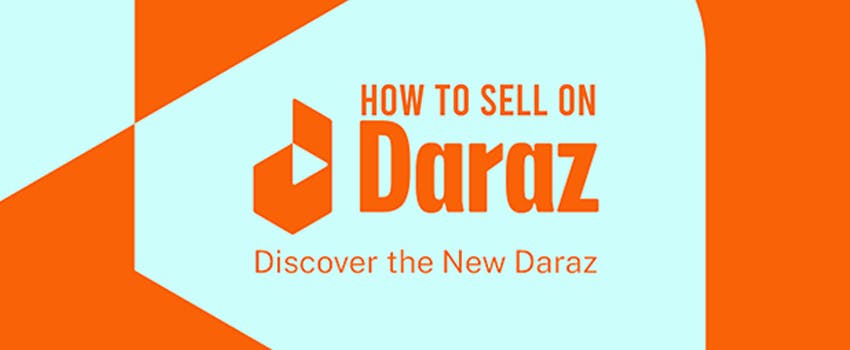
How to sell on daraz?
To sell on Online Daraz Store, you can follow these steps:
- Visit the Daraz website or download the Daraz Seller app from your mobile app store.
- On the Daraz homepage, locate and click on the “Sell on Daraz” or “Become a Seller” option. This will usually be found in the footer section of the website or as a prominent button on the app.
- You will be directed to the seller registration page. Click on the “Register” or “Sign Up” button to proceed.
- Fill in the required information in the registration form. This typically includes your name, email address, phone number, and password. Make sure to provide accurate and valid information.
- Read and accept the terms and conditions, as well as any other agreements or policies provided by Daraz.
- Complete the verification process. Daraz may send a verification code to the provided phone number or email address. Enter the code in the designated field to verify your account.
- After successful verification, you will be directed to the seller dashboard or a setup wizard.
- Set up your seller profile by providing details about your business, such as your store name, location, product categories, and payment preferences. Fill in all the required information accurately.
- Upload necessary documents. Daraz may require certain documents to verify your identity and business, such as your national ID, business registration documents, or bank account details. Ensure that you have the required documents ready and follow the instructions to upload them securely.
- Configure your store settings, including shipping options, return policies, pricing, and product listings. Familiarize yourself with Daraz’s seller guidelines and best practices to optimize your selling experience.
- Start listing your products. Use the provided tools and templates to create product listings with accurate descriptions, high-quality images, and competitive pricing.
- Ensure that your inventory is updated regularly to reflect the availability of products. Remove or mark out-of-stock items accordingly.
- Manage your orders, customer inquiries, and returns through the seller dashboard or app. Respond to customer queries promptly and professionally to provide a positive shopping experience.
- Monitor your sales, customer feedback, and ratings regularly. Make adjustments to your listings and strategies based on market trends and customer preferences to maximize your sales potential.
- Continuously optimize your selling performance by analyzing data and utilizing the resources and support provided by Daraz. Participate in promotional campaigns and take advantage of marketing opportunities to boost your visibility and sales.